はじめに
いよいよ、という感じですが、ansible-core 2.17.0 で、マネージドノード(自動化対象)側での Python 2系と Python 3.6 のサポートがなくなりました。
テスト対象からも外されているため、サポートされているバージョンよりバグが起こる可能性が大きいでしょうし、バージョンに起因するバグの場合はissue も対応されなくなっていると思います。
Releases and maintenance — Ansible Community Documentation
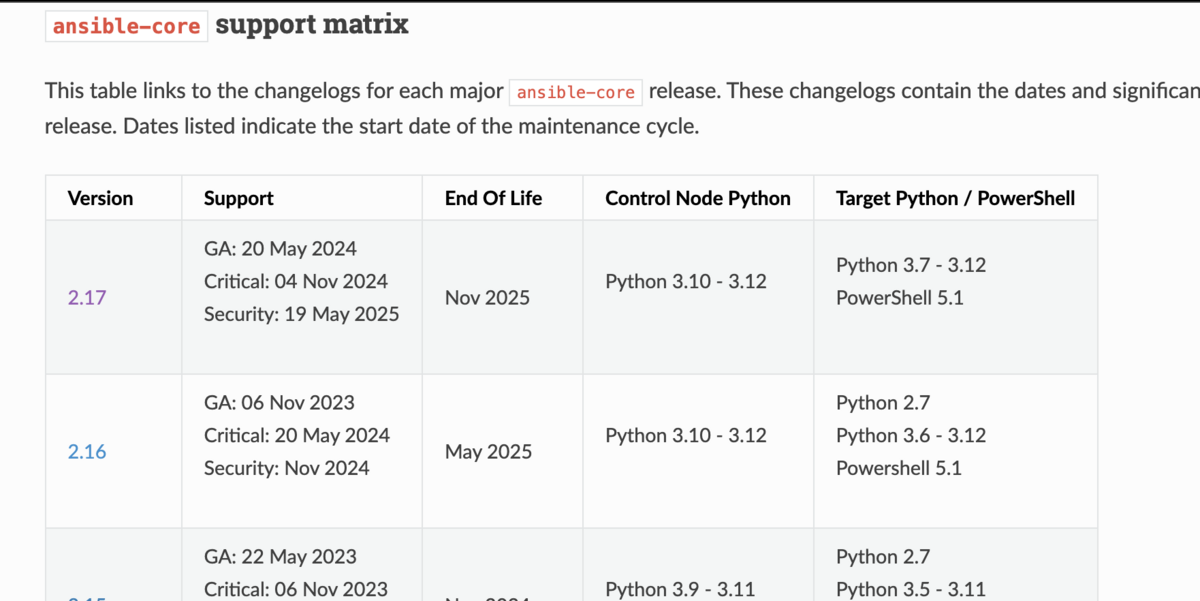
Changelog
2.17.0 の Chaneglog には以下の記載があります。
Removed Python 2.7 and Python 3.6 as a supported remote version. Python 3.7+ is now required for target execution.
少しややこしいですが、ここの「target execution」は managed node (マネージドノード: 自動化対象)のことです。
記載の通り Python 3.6 のサポートもなくなりました。デフォルトが Python 3.6 の Linux ディストリビューションのバージョンもあった気がします。
Python 2 系の環境に対しておためし(エラー)
デフォルト Python 2.6.6 のままの CentOS 6.8 の環境に ansible-core 2.17.0 から接続してみます。 (CentOS 6 はだいぶ古いです。ここでは本記事の検証用途なので、利用を推奨する意図はありません。)
さくっと、アドホックコマンドで試します。
% ansible -i inventory.ini centos6 -m ping
[WARNING]: No python interpreters found for host centos6 (tried ['python3.12', 'python3.11', 'python3.10',
'python3.9', 'python3.8', 'python3.7', '/usr/bin/python3', 'python3'])
centos6 | FAILED! => {
"ansible_facts": {
"discovered_interpreter_python": "/usr/bin/python3"
},
"changed": false,
"module_stderr": "Shared connection to 192.168.1.141 closed.\r\n",
"module_stdout": "/bin/sh: /usr/bin/python3: そのようなファイルやディレクトリはありません\r\n",
"msg": "MODULE FAILURE\nSee stdout/stderr for the exact error",
"rc": 127
}
この現象は Python 2のサポートがなくなり、Interpreter Discovery で探す Python のパスとしても python2 系のパスを探さなくなったことによるものです。最終的には /usr/bin/python3 がないというエラーになっています。
では、次にインタープリターのパスを、マネージドノード上に実際にあるパス(Python2)を指定するとどうでしょうか。
% ansible -i inventory.ini centos6 -m ping -e ansible_python_interpreter=/usr/bin/python
An exception occurred during task execution. To see the full traceback, use -vvv. The error was: SyntaxError: invalid syntax
centos6 | FAILED! => {
"changed": false,
"module_stderr": "Shared connection to 192.168.1.141 closed.\r\n",
"module_stdout": "Traceback (most recent call last):\r\n File \"/home/sakana/.ansible/tmp/ansible-tmp-1718715820.50483-30749-84959101405755/AnsiballZ_ping.py\", line 107, in <module>\r\n _ansiballz_main()\r\n File \"/home/sakana/.ansible/tmp/ansible-tmp-1718715820.50483-30749-84959101405755/AnsiballZ_ping.py\", line 99, in _ansiballz_main\r\n invoke_module(zipped_mod, temp_path, ANSIBALLZ_PARAMS)\r\n File \"/home/sakana/.ansible/tmp/ansible-tmp-1718715820.50483-30749-84959101405755/AnsiballZ_ping.py\", line 44, in invoke_module\r\n from ansible.module_utils import basic\r\n File \"/tmp/ansible_ping_payload_4nYFEq/ansible_ping_payload.zip/ansible/module_utils/basic.py\", line 17\r\n msg=f\"ansible-core requires a minimum of Python version {'.'.join(map(str, _PY_MIN))}. Current version: {''.join(sys.version.splitlines())}\",\r\n ^\r\nSyntaxError: invalid syntax\r\n",
"msg": "MODULE FAILURE\nSee stdout/stderr for the exact error",
"rc": 1
}
Python の構文レベルでのエラーになりました。これは初見だと理解が難しいかもしれませんね。
(おまけ) ansible-core 2.16 だと
2.16 では、Python 2系としてぎりぎりPython 2.7 がサポートされていました。2.16 で Python 2.6 の環境に実行すると、以下のように親切なエラーになりました。
% ansible -i inventory.ini centos6 -m ping
centos6 | FAILED! => {
"ansible_facts": {
"discovered_interpreter_python": "/usr/bin/python"
},
"changed": false,
"msg": "ansible-core requires a minimum of Python2 version 2.7 or Python3 version 3.6. Current version: 2.6.6 (r266:84292, Jul 23 2015, 15:22:56) [GCC 4.4.7 20120313 (Red Hat 4.4.7-11)]"
}
これまでエラーハンドリングができていたところが、Python2 系のサポートがバッサリなくなったことで、ハンドリングもできなくなったのだと思います。
おわりに
開発に携わっている方の目線に立つと、Pyrhon 2 対応のコードが一式消せて、今後の負担もかるくなったのではないでしょうか。
INTERPRETER_PYTHON_DISTRO_MAP の実質的な廃止の件を含め、ansible-core 2.17 は Pythonインタプリター周りの変更が大きめな印象です。
これまで、どのインタープリタが利用されていたか意識せずなんとなく動いていた環境は、このタイミングで注意が必要になったと思います。
参考
関連PR: Drop Python 2.7 and Python 3.6 support by mattclay · Pull Request #81866 · ansible/ansible · GitHub
また、Python 2 のサポートがなくなった影響で、ansible.builtin.yum モジュールがなくなりました